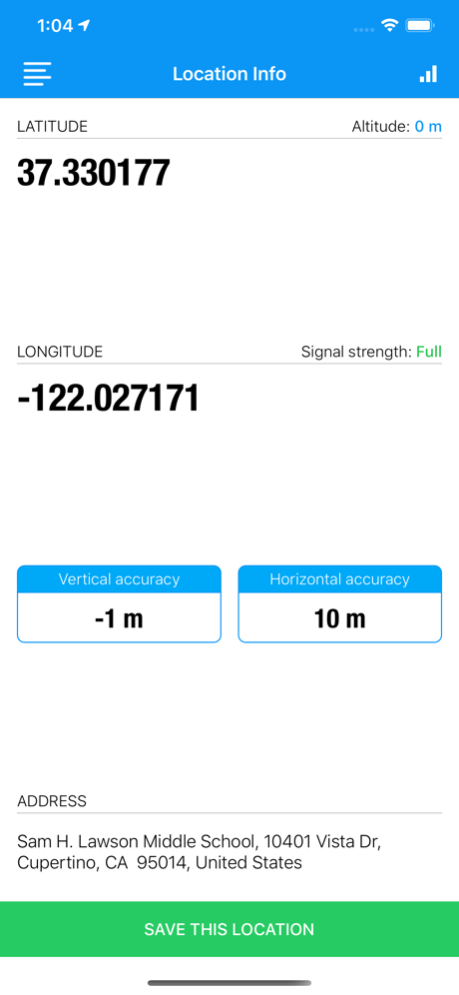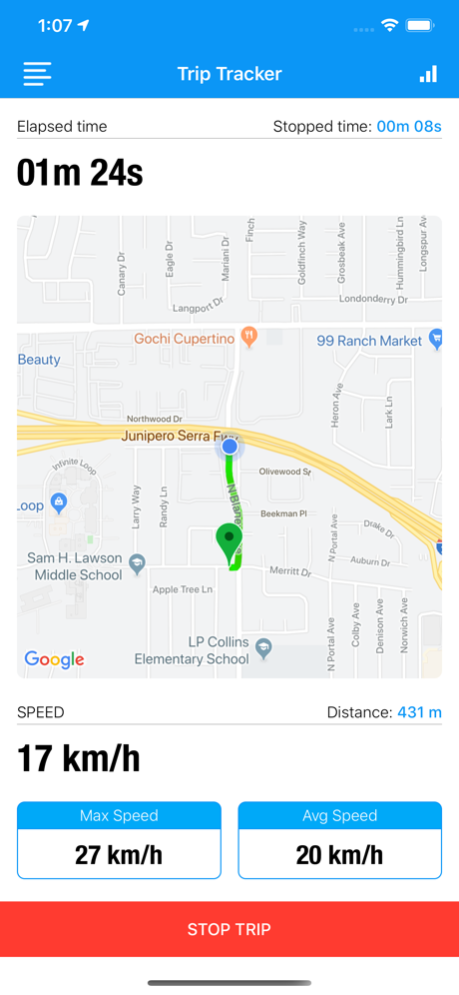GPS Plus - All In One GPS 1.2.6
Continue to app
Free Version
Publisher Description
GPS Plus is an unique iOS navigation application that combines all the functionality of GPS on your device. Load GPS Plus and enjoy exploring the great outdoors.
* LOCATION INFORMATION *
View and save your current location information include latitude, longitude, altitude, accuracy, signal strength and address. Support both Decimal and DMS coordinate formats, both Metric and Imperial systems of measurement.
* TRIP INFORMATION *
Track and save your current trip include distance covered, max. speed, avg. speed, elapsed time, start & end time, start & end address, ...
* SPEEDOMETER *
View your current speed with scalable speedometer.
* SPEED LIMIT REMINDER *
Remind you when you've reached or exceeded the limit speed.
* HUD *
Head-up display interface will display your dashboard right on the windshield.
* FULLSCREEN MODE *
View your dashboard in fullscreen mode.
* NIGHT MODE *
View your dashboard in night mode.
* MAP *
Built-in map will not only help you to check your current location and your current trip on the map, but also shows you all of your saved locations & trips in Standard, Satellite or Hybrid mode.
* SHARE *
You can send your current location, saved location, saved trip via Email, Message or share it to Facebook, Twitter or even print it.
* EXPORT *
Export your data in available file types (PDF, CSV, TEXT) or even send email, open in, upload or print your exported file.
NOTE
* GPS usage will dramatically reduce device battery life.
* GPS is not always accurate due to device hardware sensor limitations.
Oct 27, 2019
Version 1.2.6
Fix errors in iOS 13
About GPS Plus - All In One GPS
GPS Plus - All In One GPS is a free app for iOS published in the Recreation list of apps, part of Home & Hobby.
The company that develops GPS Plus - All In One GPS is MINH NGUYEN. The latest version released by its developer is 1.2.6.
To install GPS Plus - All In One GPS on your iOS device, just click the green Continue To App button above to start the installation process. The app is listed on our website since 2019-10-27 and was downloaded 2 times. We have already checked if the download link is safe, however for your own protection we recommend that you scan the downloaded app with your antivirus. Your antivirus may detect the GPS Plus - All In One GPS as malware if the download link is broken.
How to install GPS Plus - All In One GPS on your iOS device:
- Click on the Continue To App button on our website. This will redirect you to the App Store.
- Once the GPS Plus - All In One GPS is shown in the iTunes listing of your iOS device, you can start its download and installation. Tap on the GET button to the right of the app to start downloading it.
- If you are not logged-in the iOS appstore app, you'll be prompted for your your Apple ID and/or password.
- After GPS Plus - All In One GPS is downloaded, you'll see an INSTALL button to the right. Tap on it to start the actual installation of the iOS app.
- Once installation is finished you can tap on the OPEN button to start it. Its icon will also be added to your device home screen.